
Drummers should know how to write down ideas. This article will walk through one easy way to do that – and how to be more creative with your drum parts.
Why don’t bands just buy a drum machine and be done with it? Pretty simple, really – drummers aren’t just there to play; we’re there to help write the music. Most of the time, that means making new beats.
Writing music takes practice. The good news is even if you’re a beginner, as long as you can read basic music notation, you can start getting creative right now.
Writing down your beats builds a library of your style that can reinspire you on days where practice isn’t flowing. But writing new music isn’t just about forgetting – it’s also a great way to improve both your creativity and your technique.
Let’s walk through one of the fastest ways to get new ideas onto paper.
You don’t need an original idea to start writing. If you’ve never written before, blank sheet music can seem intimidating.

If you know what you want to write, great!
If not, don’t overthink it – start with something you know, and change it up. For example, you could start with a Drumeo lesson on rudiments and then move the notes to different drums (that’s what rudiments are for, right?).
We’ll walk you through how to experiment like this below.
There’s nothing wrong with writing using a pencil and paper – I did so for years – but paper doesn’t let you hear your beats. I recommend downloading notation software like Musink. Musink is designed specifically for drummers writing grooves. I’ll include screenshots for Musink Pro below, but if you’re on a tight budget, there’s also a free version of Musink you can use to get started.
In Musink Pro, select ‘new project’, name the stave ‘drums’, choose two voices, and press OK. If you’re using Musink Lite, there are a few extra steps explained here.
You’ll have two staves in front of you. The top is for your cymbals. The bottom is for everything else. We keep them separate for now because it makes writing easier, but we’ll merge them together at the end.
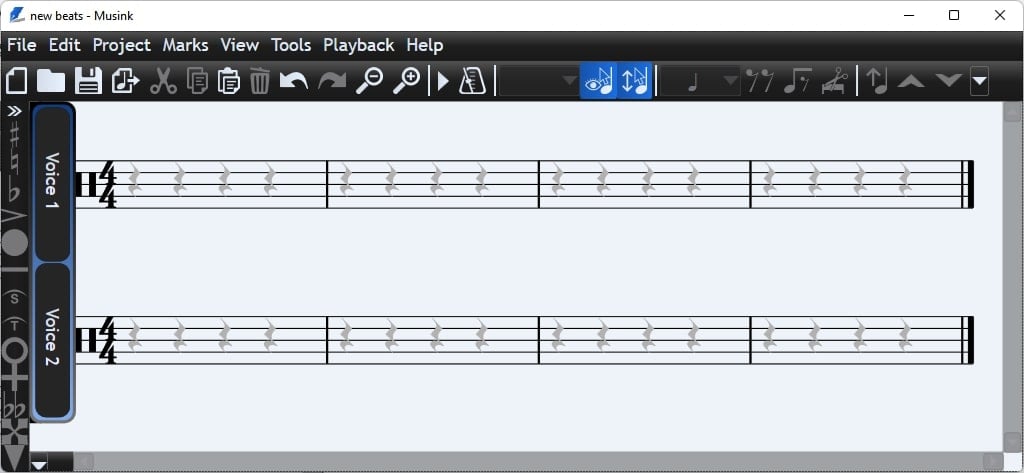
If you already have an idea for a groove, start by getting a feel for how it’s structured.
The best way is to spend a moment listening actively – which means listening and paying attention. If you’re new to this, do it very slowly. If it’s an existing song, find it on YouTube and slow down playback. If it’s your own beat, sing or beatbox it out loud.
(You might sound a bit silly to those nearby, but it’s a great help.)
Focus on the first bar and start with what’s simple.
Remember that music is usually made up of a constant beat combined with syncopated (more complicated) rhythms. For example, in rock music, the right hand usually plays eighth notes constantly on the hi-hat.
Check out the example below. It looks complex…

…but if we look more carefully, we can see these key beats:
Start by writing out the key beats for the simplest limb. That’s probably going to be 8th notes on the cymbal. If you have a particular beat in mind, trying singing it to find that pattern. If you’re writing something brand new, write something simple for now.
To write the notes in Musink, just click where you’d like the note to be. To turn a symbol into an x, select it then press Shift + X.
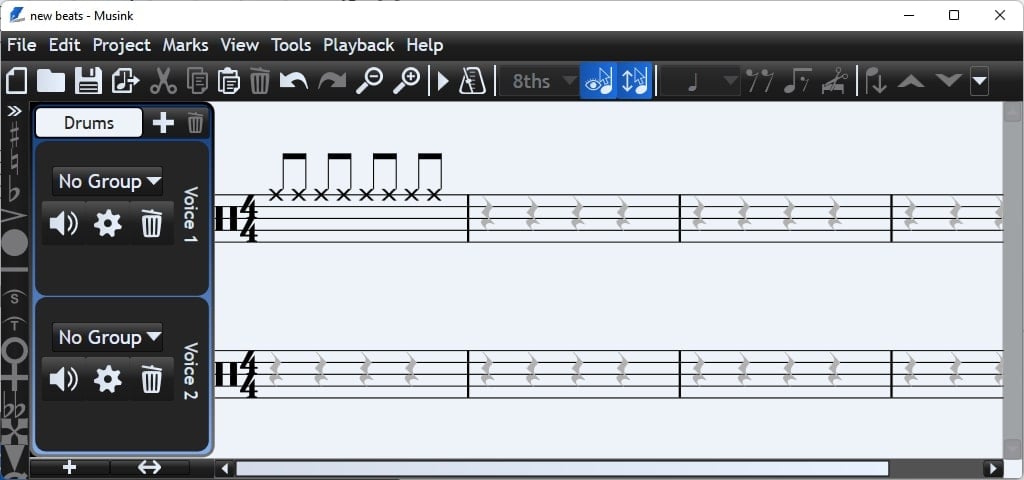
Now think about your other limbs. Is anything else playing repetitively?
In rock, for example, it’s typical to have a snare drum on beats 2 and 4. Ignore anything complex for now; just write the repetitive notes. Write these on the lower stave.
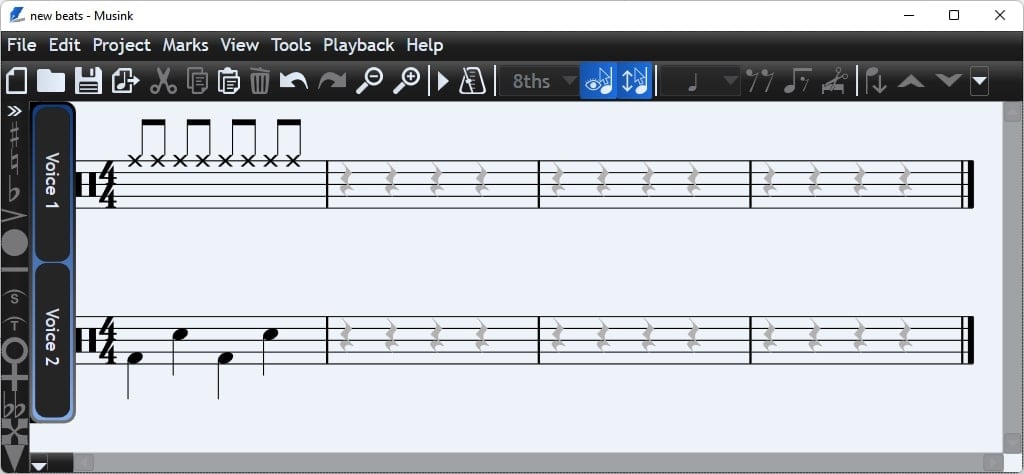
Check out the Musink Notation Editor’s Help if you’d like to change stem directions, symbols, and so on. While learning, just focus on getting notes on the stave.
If you know how your beat should sound, it’s time to add in the syncopated notes. If you’re inventing something completely new, you can skip this step.
Slowly sing, beatbox, or tap your beat as you read your music. The moment you sing a note that isn’t written, stop. Click where the note should be added in.
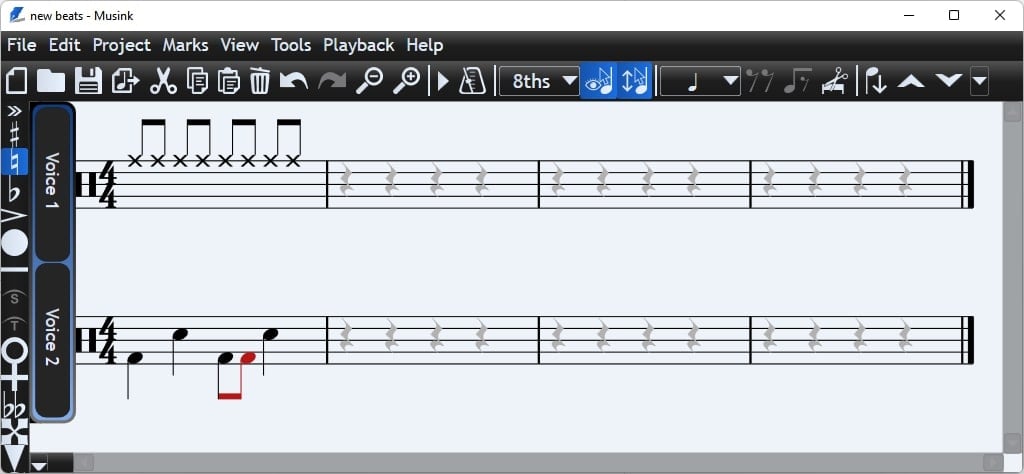
Repeat this process until you have one full bar. To add a note, hover the mouse over where it should be and press + on your keyboard.
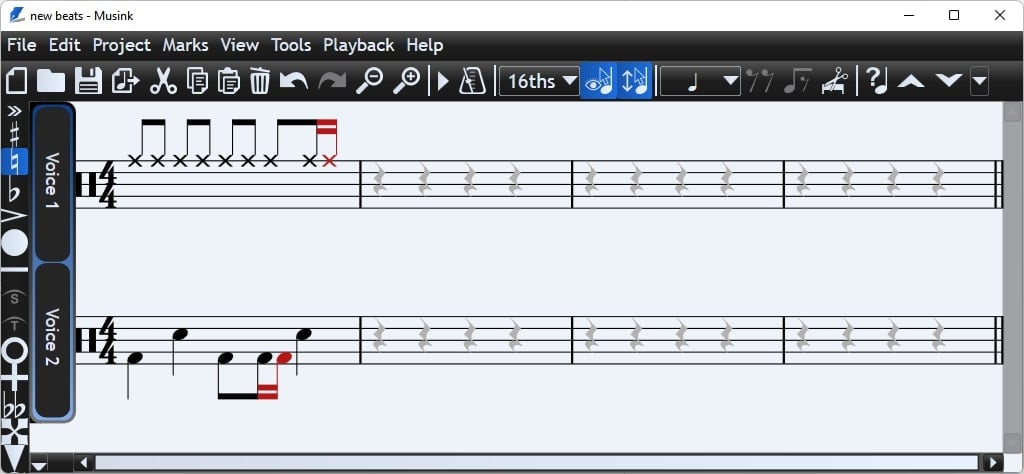
If you find it difficult to identify exactly when a certain drum is hit, try this:
Still tricky? Try again, but hold up a finger every 8th note (1 + 2 + 3 + …)
One bar done! Most bars that follow will be similar, so we’ll speed things up with copy + paste.
Click the first note in bar 1, then shift + click the last note of that bar.
Click the copy button, click the paste button, then click on the first beat of bar 2. You can paste into other bars too, as needed.
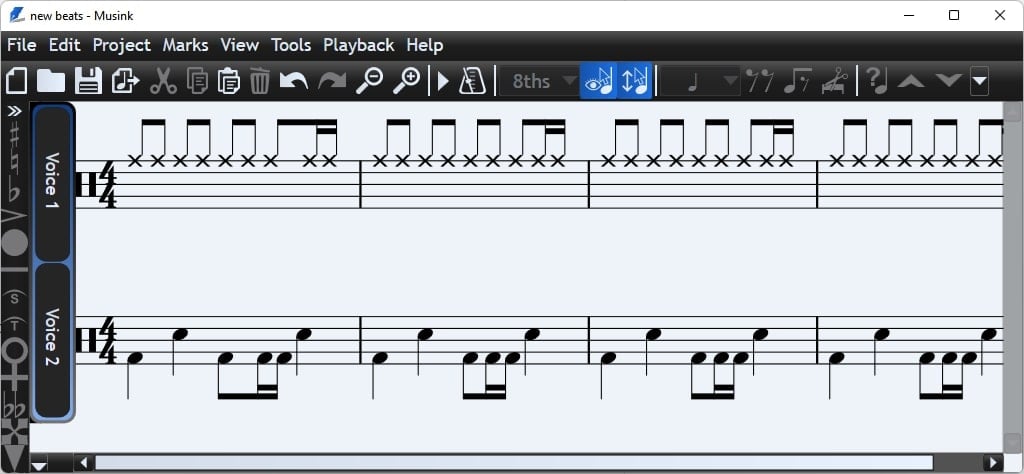
Now it’s time to finish off bars 2, 3, and 4. Play, sing, beatbox, or tap the beat as you read the score. When you find a note that’s wrong or missing, stop and make the changes you need.
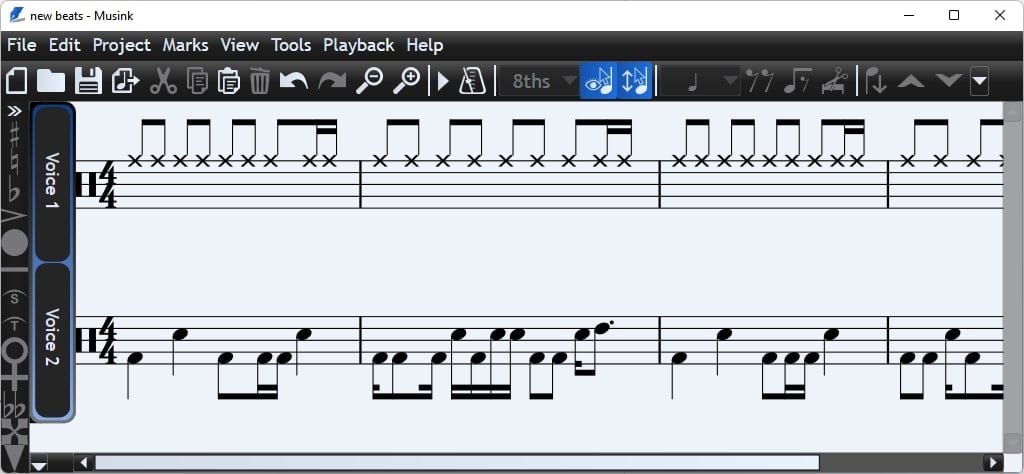
Virtually no one writes music in one take. With the first version done, it’s time to get critical.
Look at your sheet music, play it back and ask:
Now that you’ve thought about it, try to fix what you don’t like. If you’re feeling clueless, relax! Just try something at random.
There are lots of options available:
Each time you write, jump back to step 6 and re-listen to your music.
Be bold: remember there are no rules but there is an undo button. Heck, switch to a strange time signature and throw a drum roll in bar 2 if you like.
If you don’t like what you write, you can undo it. If you do like it, congratulations – you’ve just composed something new that you can keep for life!
You wrote music to play, not to sit on your hard drive. Once you’re happy with your beat, convert it to a PDF by hitting File 🡪 Publish so you can print it and bring it over to the drum set.

You’ll notice that the notation editor has merged your two staves together so it’s easier to read.
Time to bust out your fresh beat! You might find it’s too hard to play, which is a good thing because it gives you a goal to improve your playing. If you play your beat and find you’d like to change something, congratulations – that means you’ve already got the creativity process working.
This is my way to get creative when I need to produce a lot of work or step away from the drum set for a while. Give it a go and remember there are no rule books when it comes to being creative.
If you need to change up the process, do whatever works for you. All that matters is that you’re willing to try something new, you learn from your mistakes, and you have fun!
Dr. Lee Reid is a Kiwi drummer, neuroscientist, and the creator of Musink notation software. His PhD investigated on what happens to your brain as you learn new skills with your hands – like learning an instrument. He created Musink out of a love for producing new grooves and wanting to better empower other drummers to do the same.


By signing up you’ll also receive our ongoing free lessons and special offers. Don’t worry, we value your privacy and you can unsubscribe at any time.
We use cookies for traffic data and advertising. Cookie Policy »